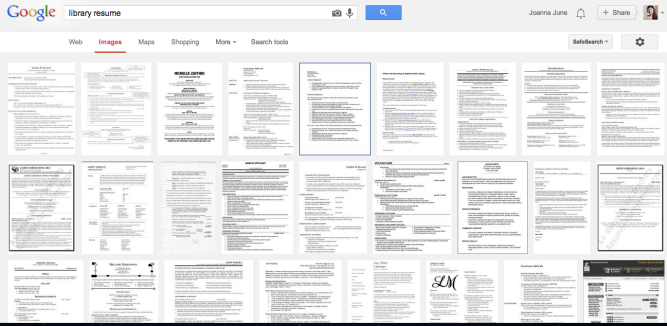
Image Search for “library resume” – about 105,000,000 results (0.17 seconds)
Do you have an eResume yet?
I think it goes without saying that every day we become more and more digitally driven. Personally, even though I know it is still done, I cannot imagine sending a hard copy of my resume or examples of my work anywhere. I have my emailable versions but, for my professional life, I think a website is the best way to showcase my work and work history.
The eResume can be simple as on online resume or more complicated with pages and/or links of work examples showing your competencies. The latter dives into the ePortfolio territory. As Chris eloquently stated: an ePortfolio is an online showcase and demonstration of your skills and knowledge. Some schools require them and require them to have specific information. For the purposes of this piece I am referring to your online portfolio in a more general sense and to distinguish from a full ePortfolio I’m calling it an eResume. Chis’s reasons for having one and what I outline below can be applied to either/both.
Basically an eResume is an effective way to give potential employers access to your most up-to-date CV and credentials almost anywhere because it is web-based.
With conferences, internships and resultant networking potential, along with the (relative) lull in coursework, building your ePortfolio, eResume or website is an excellent summer project. Again, Chris already made an excellent case for why you should have an ePortfolio, setting some expectations and guidelines. But what about the how? We received a nice <140 character request from @RobbinZirk to answer this question and, as the resident MSIT hacker, I thought I would try to give some options.
There are 2 huge, major caveats that one should point out at the beginning of any posts like this.
One: Web tech changes fast. New tools, options, platforms, sites and languages are being developed and, as we recently found with the “sunsetting” of GoogleReader, tech is also disappearing. So this post is probably dated even as I type it yet I will try and give a snapshot of what I see as possibilities. Please add your own in the comments and if something new comes about, I will do the same!
Two: Be smart about anything you put on the web. This is, after all, is supposed to be a professional representation of you and your work. Respect copyright, be choice and proud of the image you are representing, and be incredibly diligent in double and triple proofreading your work. This goes for both your ePortfolio and anything you link to. While I am advocating here some pretty basic platforms, if you begin to really mess around with your site, make sure code and links particularly work across browsers and platforms.
Ok, disclaimers done. It’s time to get building…
Step 1: Gather your info.
Polish up your resume, get to writing that personal statement, and pull together the list of materials that you want to showcase. I think Nicole’s recommendation to look at job postings is an excellent one for this process. My website/ePortfolio is for my tv production work, so I use tv terms and show my work as an editor while linking to some of my “other” talents. As I finish my MSIT, I am building a new site and ePortfolio to more align with the jobs I want — using the language and terms that are standard in those areas.
My advice is to start with something as simple as getting your resume online. You can even use GoogleDocs or Dropbox to create a link to a file that is easily updated. You can follow that with an “about me” up and then flushing out with more examples, pieces of your work and details using a site builder or blogging platform. If you chose to build a full site, you should still have a PDF version of your resume and your CV (if they are different) available for viewing and downloading (check out Brianna’s awesome example).
You should also decide if you are going to link to your various social media streams. Twitter, LinkedIn, Facebook, GoodReads, Pinterest, Instagram, Flickr, personal blog, professional blog, YouTube channel, etc etc could all have their place depending on your style, desires use of those platforms.
We might spend a lot of time worrying about the technology but really: content is king. Spend less time worrying about the method and more time honing your message.
Step 2: Become master of your domain.
Even if you choose to use one of the simple web-presence-building platforms I list below, I think it is worthwhile to own your domain name. You can use a domain registrar like NameSecure.com to see if your desired name is available and then claim it. It is likely going to cost you $10-20 a year and you can set it to automatically renew. I think it is a small investment to make you look that much more professional, not to mention easier to point others to: “Check out my work at VideoJoJune.com” is a lot easier than “go to http://2011.ispace.ci.fsu.edu/~jj10h/”
A huge advantage too is you can then point this name to any other site you wish. When or if you chose a different platform or build your own site, you don’t have to change business cards, your resume or the links or people that your have given your webaddress to. Your domain will always point to your most recent and best content. Most of the platform options I list below have the ability to make it look like you are on your domain when you are really on a free platform (like Tumblr or WordPress).
Step 3: Build it.
As noted, there are tons of options for this step (you can Google “free web sites” for yet more). The most important factor is to find an option you are comfortable working with and making your own. If you are a wiz at HTML, by all means build your own site from scratch and host it. If you didn’t really understand that last sentence, here are some other options.
I tried to find as many free and low-cost options as possible. They are in no particular order and for brevity I am limiting myself to just a sentence or two on each — you can follow the links and poke around and see what is right for you:
- WordPress – The major blogging platform out there, users include this very blog. Free, fairly easy to use and very customizeable, you don’t have to “blog” to effectively use this platform; simply using a series of connected pages would work just fine.
- Personally Hosted Sites – I use BlueHost for my personal domains (both WordPress-based blogs and HTML sites) — but there are many, many out there. I also have used Theme Forest to find low-cost templates for both HTML and WP sites (you can search for free ones pretty easily as well to cost-effectively boost the look of your site).
- Tumblr – Free and quite customizable with free or low-cost themes. It is a blogging platform but could easily be structured for an eResume.
- Google – A pretty basic site builder but it is free and can connect to your existing gmail address.
- Blogspot – Googles Blogging platform, similar to Tumblr but a little more basic.
- LinkedIn – If nothing else, build a LinkedIn profile so your resume and contact information are accessible via the web.
- Facebook Page – Not your personal profile, but a Page that you create and people can like. You can save files (like your resume), pictures, links and even long statuses about projects if you were so inclined. It might not be the most professional but, especially if you were applying for jobs that ask you to have Social Media Chops including familiarity with Facebook, it could work and be proof of knowledge.
- Wix – I haven’t used it but well rated, hosted, free website builder.
- Webs – Free trial, low cost from there, it is another well-rated site builder (that I haven’t personally used).
- SquareSpace – Low cost, professional-looking hosted sites.
- Typepad – Fairly low-cost site-builder and host (Seth Godin amongst many others use them)
- School Hosted Site – FSU has server space that we are able to use while in school (a requirement for some classes even). The advantage is that it is free, the disadvantage is it might not be available once you graduate.
There are many, many others. Again, find something that suits your needs and technical abilities — better that it work well and be simple than some beautifully themed, intricate site that doesn’t function to convey your information.
Spend the majority of your creative juices and efforts on your content. Make sure you back it all up locally to your computer and/or put it elsewhere in the cloud. Most of all: get something out there! You never know when you’ll meet someone and want to point them to your site.
What did I miss? Have a great tool or tip? Please let us all know in the comments or tweet us!
Categories: Job Searching, Technology
Weebly.com is a wonderful site to create a portfolio with. It has a drag-and-drop approach to the different elements– create a text box with a header, text box with an image, drop in a video file or a PDF, etc. and rearrange as necessary. Very easy to get started with and includes a wide variety of free themes.
LikeLike
Good one Jessica, thank you! That one was mentioned in one of my webdesign classes as well. As I said there are so many, it is hard to keep track. Thanks for adding it to the list.
LikeLike
I use Weebly and love it! Critiques are always welcome. If you know of a place to have that done, I would welcome it.)
LikeLike
Another vote for Weebly! So glad to have more input. As for a critique, Aimee, I would ask professors, mentors, advisors, friends, family and perhaps see if your career resource center has such available (I know many help alumni too).
LikeLike
Another thing to consider in building these sites is that if you’re applying for any kind of emerging tech, web, digital, or systems position, your online resume/portfolio itself is a primary documentation of some of the skills you’re claiming in it.
So, you want to make sure that it’s well-structured, the code validates, it follows basic UX and accessibility guidelines, it works across browsers and formats, and at this point, probably that it’s a responsive design or otherwise covers phone and tablet form factors adequately.
The tools being mentioned take care of many of these issues, but you’ll still want to test all of that stuff out on different validators, browsers, and devices, and take a look under the hood at the code being generated by your CMS or service. It doesn’t have to be perfect in every respect, but it should show evidence that you took these things into consideration.
LikeLike
Absolutely! While I touched on it, these are all important considerations, especially (as you said) for anyone with an IT bent. Great ideas all, thanks.
LikeLike
This was a really interesting and useful piece, thanks! Am currently in my first post-MLIS position, 1 year contract…planning to up my game re: e-portfolio ready for the next job hunt.
LikeLike
Thanks Bibliotekaaagh! (love that handle!) Nice to hear that it is useful for the post-grad folks as well. Good luck with your hunt and hope that having a eResume/ePortfolio helps!
LikeLike
Thanks for the shout-out! I did some research after reading those portfolio posts/tweets, and decided to go a bit further. I used an application called Scribd that I found thanks to LinkedIn. It integrates there and with WordPress, so my work is synced across a few platforms!
LikeLike
Way rad Robbin! I have heard of Scribd but never really looked into it before, it seems like you found a very interesting use for it. Kudos and thanks for sharing!
LikeLike
Last semester, I took a class about building my career. In that class, the professor emphasized that everyone must have their own e-resume. I think the tools you introduced on this article is perfect for them. Thanks for sharing!
LikeLike
Thanks Lynn! I’m glad to hear that it was emphasized in your class as well and it sounds like a very practical course overall. Did your professor share any other sites or tools that might be helpful?
LikeLike
I have a question regarding adding certain experiences to the resume. I graduated with an MLS not to long ago with a focus in Judaica Librarianship. I have quite a bit of library experience in this area. What I like to know is adding this:
I teach Jewish Studies and Hebrew at the Religious School in my synagogue, lead services on a regular basis, and lead Bible study. All this while being a librarian in the synagogue library. Because of involvement in the synagogue, I have a better feel what the synagogue community needs, which in turn has helped me build a better collection. In a sense, I am an embedded librarian. My question is: Ho do I add this to my resume? Do I add it?
LikeLike
Good question Haim. I think it very much just depends on your personal preference and comfort level (see https://hacklibschool.wordpress.com/2013/02/08/too-gay-or-not-too-gay-that-is-the-question/ for some ideas on how to strike a balance blending the personal and professional). I think that relating your greater participation in your synagogue back to how it helps educate your collection development practice is key to making it applicable and work well. Perhaps if you have an “Other Experience” section of your resume, this would be a good fit for that area — where you can also list any other charitable or non-paid work and skills.
LikeLike
Dear Joanna, Thank you so much for your reply to my question and for your advice. The idea of adding an “other experience” section to my resume sounds good and I think I will do that.
LikeLike