I was reading Fast Company today, and it strikes me that one particular feature is missing from the bulk of library blogs; profiles of effective librarians. Sure we have lots of good product reviews to help with efficiency and lots of us write about our work flows, but not many of the super blogs out there aggregate these into profiles of the effective work habits of others. Tips and tricks to help power forward in library land.
That said, I’m going to downshift from an overview of library blogging into a product review of three to-do-list programs and apps to help you with your efficiency. Lists help, and these three programs help take lists to the digital level.
First, and my personal favorite is Do It Tomorrow. In addition to being a functional web application, it also comes in an applet form. Do it tomorrow functions as a digital representation of a moleskin notebook. Tasks for today are on one side, tasks for tomorrow are on the other. When the day changes tomorrows tasks move to today. Which is perfect if your just starting with time management. A two day span is a perfect way to think about things. The app itself is super functional, and until it stopped working with my Color Nook (running cyanogen mod 7.2) it was by far my favorite app. I’ve never found anything that approaches this app in terms of simplicity, quality and style. A new update fixed both the compatibility issues with my rooted Nook, and added cloud support (though I did have to turn off sound, but that was no big deal). Who’s got two thumbs way up and loves Do It Tomorrow? This guy!
Then there’s Wunderlist. Wunderlist is a beautiful and pretty functional app, which works across platforms and has cloud support. I have some slight interface problems on my 7” tablet, but I chalk that up to user error. While this is currently not my go to time management app, I think it’s a solid choice in this category. My only real problem is that it doesn’t sync with my Google account, which would make it really awesome.
Lastly, there’s Astrid. Astrid is a cute app. It’s not beautiful in the same way that Wunderlist or Do It Tomorrow are. Astrid aims to be the 4square of to do lists and if you have a bunch of friends into time management, or enjoy competing with efficiency experts this is definitely the app for you. It has pretty good functionality, a very decent widget, and it syncs with my Gmail, although that’s mostly just log in and email reminders about important tasks. One drawback or plus depending on how you view it is that Astrid will remind you to work on a task as it gets closer to the due date. While these reminders are helpful, if you have a full list they do get a little bit annoying. Unfortunately none of the apps I’ve reviewed has the capability to sync with my google calendar which would be a truly awesome feature.
Finally, I want to talk a bit about the concept of efficiency itself. When I decided I wanted to write this post, I thought a lot about the role that business superhuman efficiency and functionality standards are beginning to play in our libraries. It’s important to step back from your work and your stress and take some time to breath. Too often we expect people to work rigorously, and effectively, and quickly. I guess I wanted to make a point to remember humanity in your work, and in your model for what good work is. Human beings have failings. I think as a society we tell people that, failure isn’t acceptable, entirely too much. People need to breath, you might too. Remember this is a time when it’s ok to drop a ball or two, because it’s also the time to learn how to pick them up. The key to being great is not the avoidance of failure, its learning from failures and having the perseverance to carry on.
Categories: Professional Life, Technology


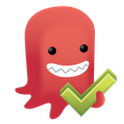
Great ideas! I recently started using TeuxDeux (http://teuxdeux.com), and I like it! It reminds me a bit of Do It Tomorrow in that it’s very simple, but I like that I can fast forward to any day and add an item. If I’ll be reminded about something I need to do in a week or two, I don’t have to give it as much space in my memory. Items not crossed off will roll over to the next day automatically. There’s also a “Someday” list for the bigger ideas and brainstorms that I need to figure out how to work into the day-to-day. The iPhone app isn’t free, but I found that putting $2.99 of a gift card toward it has been worth it.
LikeLike
I am a recent fan of TeuxDeux as well. I love the simplicity of it. I really like the look of Do It (Tomorrow), but I would miss the ability to add future to do items on a particular date. While TeuxDeux doesn’t have an official
Android app there is one that I’ve found that works really well called JeuxDeux and I think it was only 99 cents.
LikeLike
Regarding Astrid: I use this app/webapp daily. There are a few pros and cons which I think you missed but that is not the point of this comment.
“Unfortunately none of the apps I’ve reviewed has the capability to sync with my google calendar which would be a truly awesome feature.”
Are you sure? Since day one, whenever I check ‘sync’ it automatically puts it on my Google Calendar.
“Astrid aims to be the 4square of to do lists”
Do you mean foursquare? As in foursquare.com? or 4square the children game?
Cheers!
LikeLike
Let me check on that.
Also Foursquare.com
Damn you Juice! I think I owe you a drink.
Z
LikeLike
I couldn’t get it to sync through. Are you using a third party widget to mitigate between the two or the mobile interface?
LikeLike
Are you using Google’s 2-step verification ?
In this case you may have to create “application-specific password”.
LikeLike
No I mean, I can’t find where in the Astrid interface I would tell it to sync through to my calendar.
LikeLike
What smartphone do you use?
You may find Android instructions on this link:
http://android.appstorm.net/reviews/productivity-reviews/be-more-productive-with-astrid-task/
LikeLike
I just tried Do It (tomorrow) based on your recommendation, love it!
LikeLike
I use untappd to keep my beer organized; as a children’s librarian, that’s an important aspect of my life. Sometimes I get badges for my drinking habits, like Xbox Live achievements. It makes me feel productive 🙂
LikeLike
Thanks for the write up. I like do it tomorrow (I have it on my computer and on my phone) but my to do list gets long enough that I have to scroll down a lot to see some of my entries. I wish there was a shuffle feature that would move the done items to the bottom.
LikeLike
I also have Do It Tomorrow and love it! I really like the fact that I can only put 2 days worth of information down as I tend to get ahead of myself. Astrid I actually use for flashcards more than anything else. It’s great for my non-task related lists.
LikeLike
I’ve been seeing quite a few of these productivity posts in blogs (GradHacker is another). A lingering question – what about tools for those of us without smart phones, too?
LikeLike
All the apps listed in the review have pc versions that sync should you have a have a smart phone. I think do it tomorrow, and Astrid both have chrome apps.
LikeLike
Just start with the least intensive medication and let your doctor know if the drug is not working.
This may be your question, if you are suffering from this condition.
TMJ dysfunction – Characteristically, women between the ages of 20 to 40 years
old are affected by TMJ dysfunction syndrome.
LikeLike